Locket photos hold a special place in the realm of personal adornments, encapsulating memories, love, and cherished moments in a compact, wearable form. These tiny, intimate portraits offer a unique way to keep loved ones close, serving not only as a piece of jewelry but as a personal treasure imbued with sentiment and history.
Learning how to print locket photos in today's fast-paced world has been revolutionized by the advent of portable photo printers. These devices marry convenience with technology, allowing anyone to easily transform digital memories into tangible keepsakes. With just a few clicks, portable photo printers simplify the task of personalizing lockets with special photos, making this cherished form of expression more accessible than ever.

How to print locket photos step by step
Creating the perfect locket photo is a blend of art and precision, turning digital memories into physical tokens of affection. This step-by-step guide on how to print locket photos ensures that anyone can achieve professional-looking results right at home, using portable photo printers for maximum convenience.
- Measuring the Locket Space: Begin with precise measurements of your locket's photo compartment using a ruler or measuring tape. This accuracy is key to a seamless fit, eliminating unsightly gaps.
- Choosing an Ideal Photo: Opt for a photo of high resolution where the focal point is well positioned. Clarity, brightness, and a thoughtful composition are crucial for maximizing the limited space of a locket.
- Adjusting Photo Size: Employ photo editing software or tools to scale your image to match the locket's specifications. Resources like Adobe Photoshop or various free online platforms can assist in resizing without compromising image quality.
- Perfecting the Image: Enhance your photo by modulating brightness, contrast, and color saturation levels. This refinement step guarantees a vibrant and lucid print that faithfully reproduces every nuance.
- Selecting a Suitable Portable Photo Printer: Search for portable printers renowned for their superior print quality, compatibility with smaller photo formats, and straightforward connectivity features. Preference should be given to models lauded for their efficiency in photo printing.
- Optimizing Printing Conditions: Choose the highest-grade photo paper compatible with your printer and fine-tune the printing settings to achieve a high-resolution output. This attention to detail ensures your photo emerges sharp and colorful.
- Trimming and Inserting the Photo: With precision, trim the printed photo along the previously determined dimensions. A sharp pair of scissors is essential for accurate cuts. Subsequently, place the photo into your locket, making sure it fits securely.
Adhering to these steps allows for the conversion of any digital photograph into an exquisite locket photo, crafting an everlasting piece of jewelry or a deeply moving present.

Why choose a portable photo printer to print locket-size photos
In the realm of personal keepsakes, locket photos hold a dear place, offering a tangible connection to moments and loved ones. The advent of portable photo printers has revolutionized how we bring these tiny treasures to life. Here’s why a portable photo printer is your best ally for creating the perfect locket photo.
1. Tailored for Locket Photos
- Precision Printing: Portable photo printers offer the capability to print at the exact dimensions required for locket photos, ensuring a perfect fit every time without the need for extensive trimming.
- High-Resolution Output: These printers produce clear, detailed images crucial for the small scale of locket photos, capturing every smile and glance with vivid clarity.
2. Flexibility and Convenience
- Print Anytime, Anywhere: Capture a moment on your phone and print it directly into a photo ready to be placed in a locket, whether you're at a family event, on a trip, or cozy at home.
- Easy to Carry: Their compact size means you can easily bring your printer with you, making it possible to print and update locket photos whenever you wish.
3. Personal Touch:
- Custom Editing: Before printing, photos can be edited to perfection, ensuring the image not only fits the locket’s size but also reflects the desired mood and tone, making each locket photo deeply personal.
- With the Liene K100 Portable photo printer, you can print on professional photo paper, either color or black and white, and the photo paper is designed with adhesive backing and can be pasted.
4. Economical and Efficient:
- Cost-Effective: Printing photos at home reduces the need for professional printing services, offering a more economical way to frequently update locket photos.
- Immediate Results: Avoid the wait times associated with professional services, printing photos as soon as they’re chosen and edited.
Compared to traditional printing methods and professional services, portable photo printers deliver a level of immediacy, customization, and intimacy perfectly suited for the creation of locket photos. They empower individuals to bring their cherished memories to life in a form that's not only portable but deeply personal, ensuring that your locket remains a dynamic, ever-evolving token of love and memory.
For your convenience, here is a guide on how to print photos from Android phones and how to choose portable printers for iPhone-users.

Creative Ideas for Locket Photos
Locket photos are a timeless way to carry memories close to your heart, but with the evolution of photo technology, there are now more creative avenues to personalize these miniature keepsakes. Do you know how to print locket photos in a creative way? Here are some innovative ideas for making locket photos even more special, perfect for gifting or commemorating significant moments:
Innovating with Photo Enhancements
Filters for Mood Setting
- Apply filters to give your locket photo a vintage look, a warm glow, or a black-and-white classic feel, enhancing the emotional impact of the memory it holds.
Creating a Mini Collage
- Use photo editing software to combine several images into a single, cohesive mini collage. This is especially poignant for lockets, as it allows you to carry multiple memories or represent multiple loved ones within the same space.
Text Overlay for Personal Messages
- Overlay a meaningful date, name, or short message on the photo before printing. This can add a layer of personal significance, making the locket photo a message and a memory.
Memorable Occasion and Gifting Ideas
Commemorative Keepsakes
- For anniversaries, create a locket photo from the wedding day and pair it with a current photo to symbolize the journey together.
- For graduations, a cap-and-gown photo with a motivational quote overlay can inspire and commemorate the achievement.
Personalized Lockets for Every Relationship
- For friends, blend photos of shared adventures or inside jokes into a collage that captures the essence of your friendship.
- For parents and children, a photo capturing a candid moment together, enhanced with a soft filter, can make a heartwarming gift that carries the warmth of family bonds.
Seasonal and Thematic Creativity
- Seasonal lockets can rotate photos with seasonal themes, such as autumn leaves or snowy landscapes, keeping the locket in tune with the time of year.
- Thematic lockets for hobbyists, incorporating images related to their passions (e.g., musical notes for musicians, written words for writers) with subtle background textures to match.
Implementation Tips
- Use High-Quality Images: To ensure that your creative efforts translate well into the small format of a locket photo, start with the highest quality image possible.
- Experiment Before Printing: Take advantage of photo editing software to try different ideas before settling on the final version for print.
- Consider the Locket's Shape: Whether it's round, oval, or heart-shaped, design your photo or collage to complement the locket's form for a visually harmonious effect.
By infusing creativity into your locket photos, you transform a simple image into a multifaceted story, deepening the emotional value of the locket and making it an even more treasured item. Whether for yourself or as a personalized gift, these creative ideas can turn lockets into unique, meaningful keepsakes that capture not just a moment, but a rich tapestry of memories and sentiments.
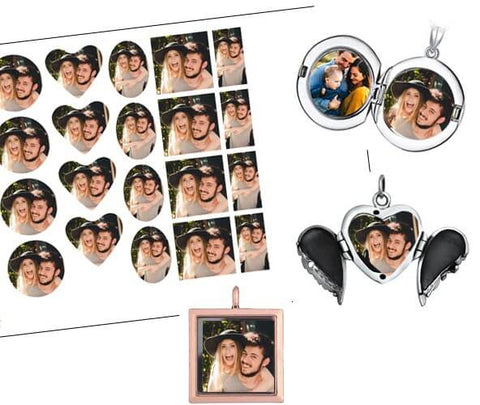
Troubleshooting common issues of printing
Printing locket photos with a portable photo printer should be a seamless process, but occasionally, you might encounter some hitches. Here are troubleshooting tips for common issues and advice for maintaining your printer to ensure it continues to produce high-quality prints.
1. Color Inaccuracies
- Calibration: Ensure your printer is calibrated for color accuracy. Many printers come with a calibration function that can be performed via the printer's settings or a connected app.
- Monitor and Printer Alignment: The colors on your screen might not always match your print output due to differences in device color profiles. Adjust your monitor settings and use printer profiles that match your paper type to improve color accuracy.
2. Paper Jams
- Proper Loading: Ensure the paper is loaded correctly according to your printer's guidelines. Avoid overfilling the paper tray and ensure that the paper is not bent or damaged.
- Regular Cleaning: Clean your printer's rollers regularly to prevent paper dust buildup, which can cause jams. Consult your printer's manual for the recommended cleaning procedure.
3. Size Mismatches
- Check Printer Settings: Before printing, double-check that the print size settings on your printer or in the printing app match the dimensions needed for your locket photo.
- Software Accuracy: Use reliable photo editing software to resize your images accurately. Ensure that the dimensions and resolution are correctly set before printing.
By addressing common printing issues promptly, you can enjoy consistent, high-quality prints from your portable photo printer for years to come. Keeping your device in top condition ensures that every locket photo you print captures the essence of your cherished memories perfectly.
Crafting Locket Memories with Portable Printers
Embracing the art of how to print locket photos using a portable photo printer is a blend of convenience and personal expression. This process turns digital memories into tangible mementos, deepening the emotional value embedded in each locket. Let’s delve into creativity and customization, making every locket photo a distinct gem. Seize the chance to keep cherished moments close to your heart and share this heartfelt expression of affection and remembrance with others, all through the convenience and excellence of portable printing.




Leave a comment
All comments are moderated before being published.
This site is protected by reCAPTCHA and the Google Privacy Policy and Terms of Service apply.